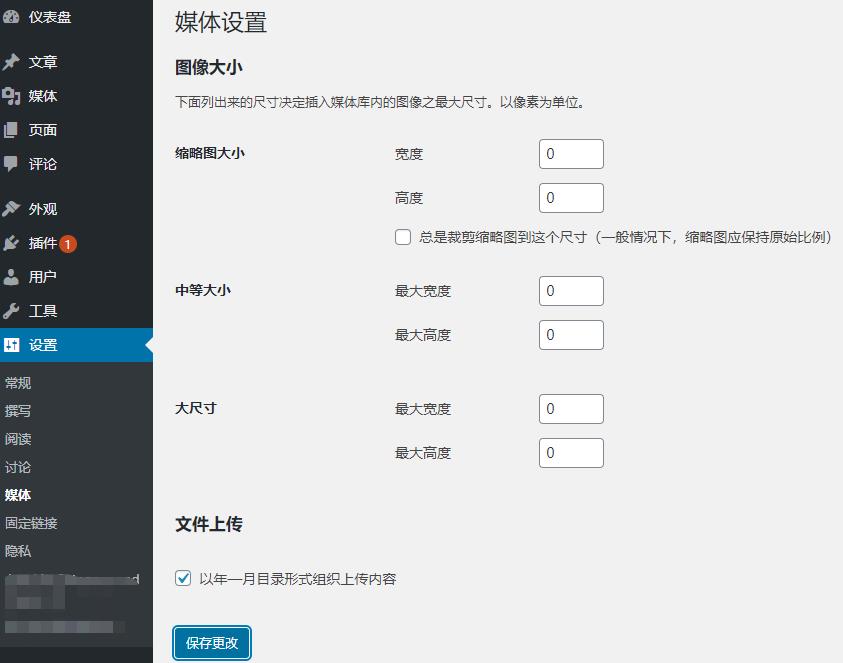时隔5年,我们再次开始使用wordpress制作项目,
一上来缩略图的问题就给我们一个下马威
按照正常的操作。
我们在 设置 → 媒体
将所有设置为0
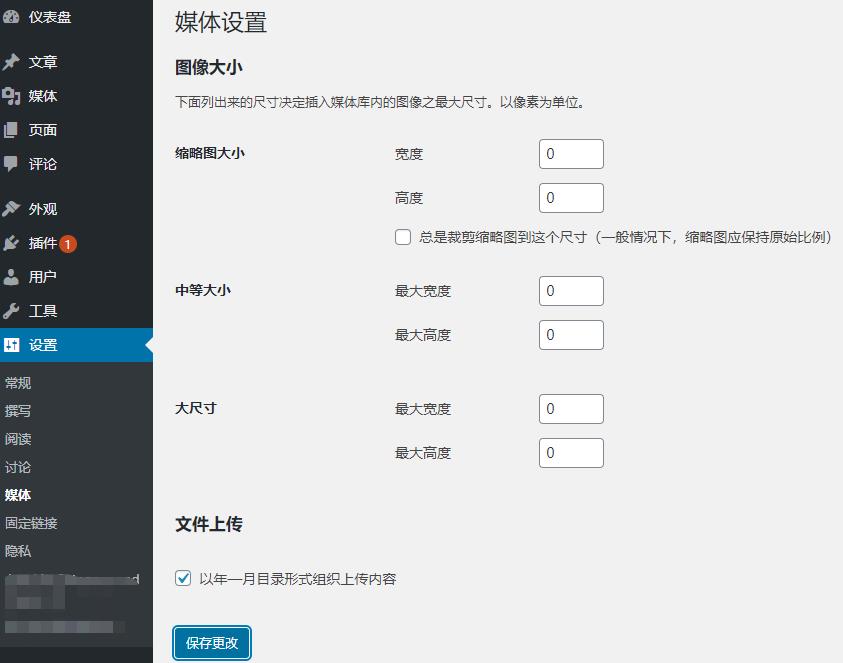
如上图操作就可解决的问题,在我们的项目里,一路红灯。
在服务器的 /wp-content/uploads/2020/07/目录下,会产生很多的 xxx_100x100.jpg xxxx_300x300.jpg。
一番排查,最后目标锁定在了 WooCommerce 这个插件上。(好垃圾)
因为使用了WooCommerce相关的模板,所以必须安装这个插件。
好了。一顿google,终于有点眉目。
去 外观 → 自定义 → WooCommerce 将里面的数字全部设置为0
这回终于可以解决了吧,你高兴的太早了。
果不其然,之消灭了 300x300的缩略图。
100x100的坚定的上传到你的服务器。
只好使用修改代码的大招了。
我们查资料可以知道,Wordpress使用
来创建缩略图。
我们集中搜索WooCommerce插件目录下的php文件,最终锁定了
/wp-content/plugins/woocommerce/includes/class-woocommerce.php文件
注释掉其中649~660的内容 如下
1
2
3
4
5
6
7
8
9
10
11
12
13
14
15
16
17
18
| public function add_image_sizes() {
$thumbnail = wc_get_image_size( 'thumbnail' );
$single = wc_get_image_size( 'single' );
$gallery_thumbnail = wc_get_image_size( 'gallery_thumbnail' );
//add_image_size( 'woocommerce_thumbnail', $thumbnail['width'], $thumbnail['height'], $thumbnail['crop'] );
//add_image_size( 'woocommerce_single', $single['width'], $single['height'], $single['crop'] );
//add_image_size( 'woocommerce_gallery_thumbnail', $gallery_thumbnail['width'], $gallery_thumbnail['height'], $gallery_thumbnail['crop'] );
/**
* Legacy image sizes.
*
* @deprecated These sizes will be removed in 4.0.
*/
//add_image_size( 'shop_catalog', $thumbnail['width'], $thumbnail['height'], $thumbnail['crop'] );
//add_image_size( 'shop_single', $single['width'], $single['height'], $single['crop'] );
//add_image_size( 'shop_thumbnail', $gallery_thumbnail['width'], $gallery_thumbnail['height'], $gallery_thumbnail['crop'] );
}
|
迎接胜利的到来吧,终于全部缩略图被消灭了