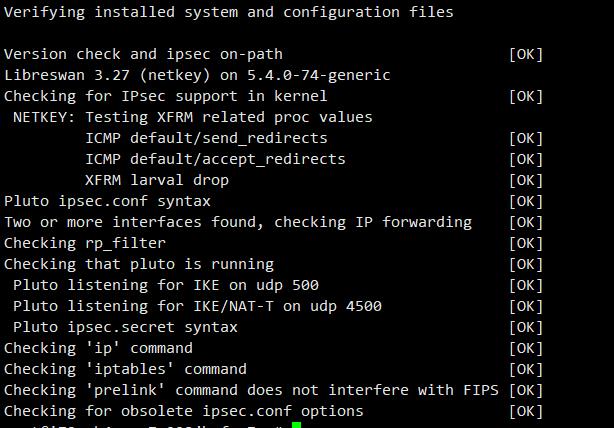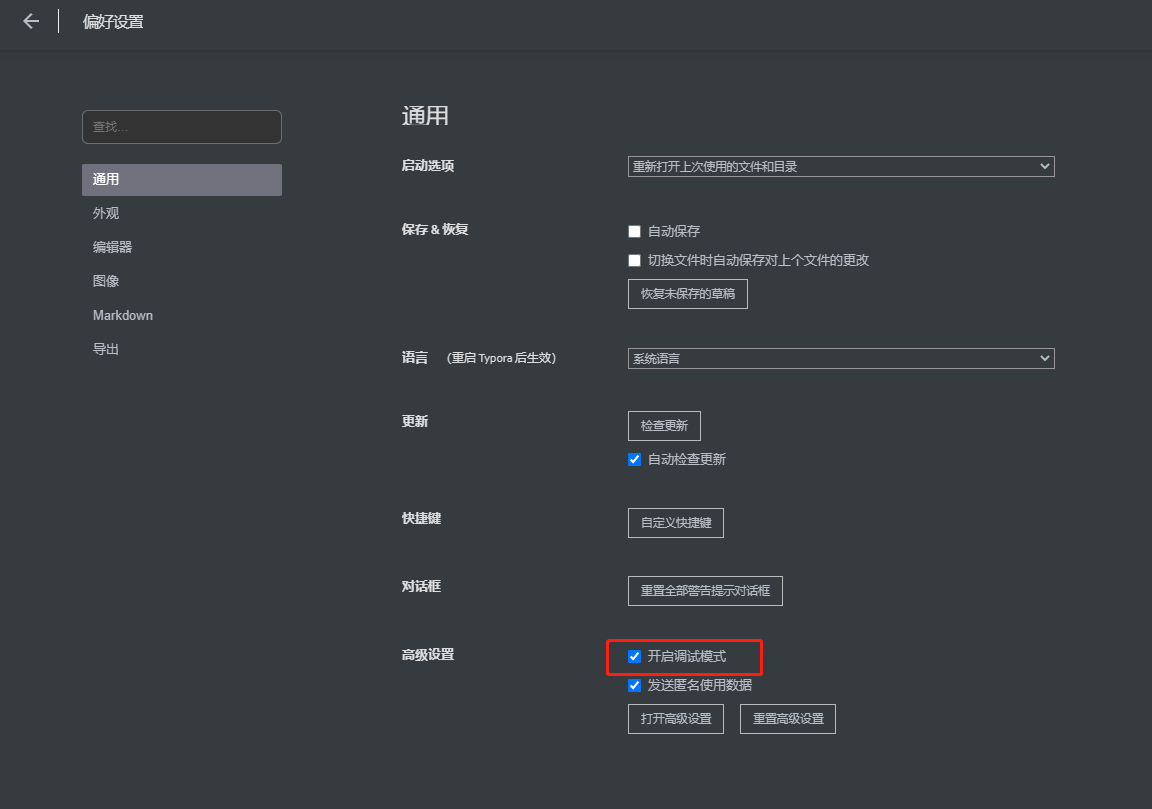IE还真是让设计师恨的牙痒痒的东西,且现在已经有IE6、IE7、IE8、IE9、IE10这个五种不同版本的浏览器,且都有一点小差异。但是没办法,为了让网页在每个浏览器中显示都一样还必须迁就它。
不过现在我基本上都不太愿意对低版本的IE去做兼容了。比如IE6、IE7这些直接忽略!IE8的话还凑合一下。好在IE9和IE10对网络标准支持都比较了,等IE9版本以上的浏览器普及以后就好很好了。
但是不做兼容归不做兼容,还是要简单的处理一下的。幸运的是 jQuery 提供了 browser 标记来让我们能判断现在的访客是用什么浏览器及版本:
1
2
3
4
5
6
7
8
9
10
11
12
13
14
15
| <script type="text/javascript" src="http://ajax.googleapis.com/ajax/libs/jquery/1.2.6/jquery.min.js"></script>
<script type="text/javascript">
$(function() {
var userAgent = window.navigator.userAgent.toLowerCase();
var version = $.browser.version;
$(".info").html(
"<h3>userAgent:</h3>" + userAgent + "<br />" +
"<h3>version:</h3>" + version
);
});
</script>
<body>
<div class="info"></div>
</body>
|
我用了一点简单的范例来显示目前浏览器的 userAgent 及 jQuery.browser.version,接着在 IE 6~8 中测试,但其中显示的结果还真是让错愕咧!